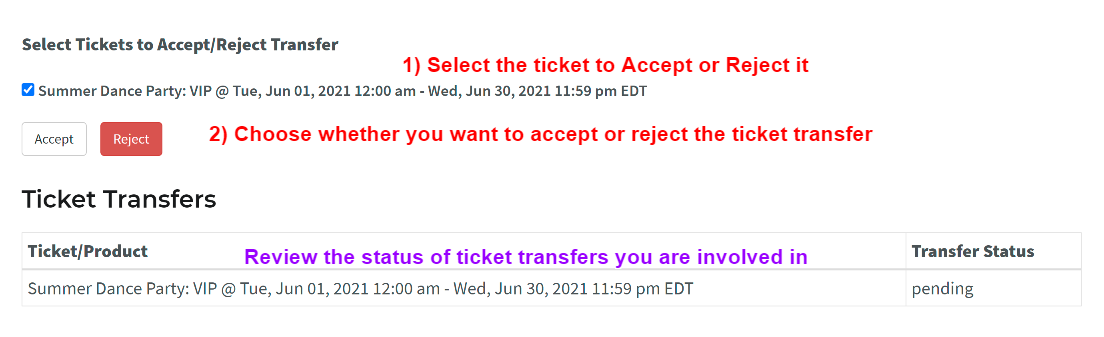Accepting Ticket Transfers
Someone sent you tickets? Great! To accept the tickets click the "View Tickets" link in the email you received with the title "[Their Name] has sent you ticket [Event Name]". You will need to create or log into a Passage account account to accept the transfer. Once logged in you'll see a page like the example above.
To claim the tickets and make it them yours, select the checkbox next to the the tickets you want and hit the "Accept" button. This will add the ticket to your account, making you the owner.
Not able to make the event, or don't want the ticket? Select the checkbox next to the ticket and hit the "Reject" button. The original owner will be notified that you've declined the ticket, so they can try sharing it with someone else.