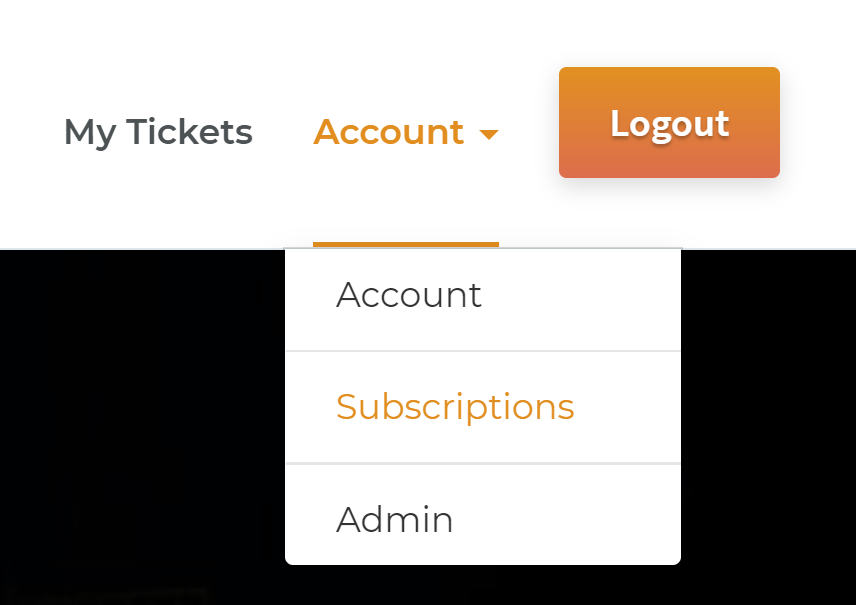Whether you want to review upcoming events you have on your subscription, or if you need to cancel your subscription, both can be done in the same place. Start by logging into your account, then open your Account dropdown menu and select Subscriptions.
The next page will list your subscriptions and the events on them. It also has two options for cancelling a subscription:
- Cancel Immediately stops your subscription and event access right away.
- Cancel At Period End will keep your access to events during the current period, but your subscription will not be renewed the following month.